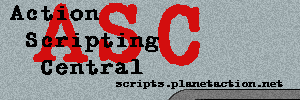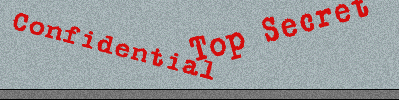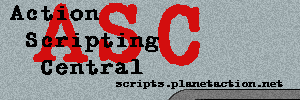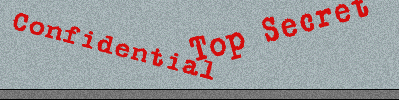Click here to learn how to use this webpage 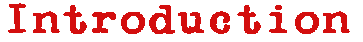
Q: What are 'scripts' and how do they benefit me as a player?
A: Scripts are small blocks of text that automate things in Half Life. Using scripts can make tasks quicker and easier. For instance, instead of navigating through the VGUI menu to issue a radio command, you can simply press F1. Scripts can also be used to automate weapon selection, and many other useful tasks. I encourage you to browse this site, and see all the various scripts and their uses. Q: How do I use a script?
A: Copy the script (in brown) into your 'autoexec.cfg' file in your 'half-life\action' directory. Next time you join a game, the script should be active. Q: I copied the script into my autoexec.cfg, but the script doesn't work.
A: Sometimes Half-Life is screwy that way. Type 'exec autoexec.cfg' at the console to fix it. You might also want to make sure that you put it in the right autoexec.cfg, the one in your 'half-life\action' directory. Q: What is the console?
A: The console is activated by pressing the tilde (~), below the Escape key. You can type commands at the console. To activate the console, you must use 'hl.exe -console' to run Half-Life, or have 'console 1' in your config.cfg file. Q: Can I create my own scripts?
A: Yes, and I encourage you to do so. Learn the commands and syntax, and have fun with it. You can find the information on the 'How-To' page. Q: Can I modify existing scripts?
A: Yes, but I'd recommend backing up the originals first, in case your modifications don't work. Q: Are Action HL script different from regular HL or CS scripts?
A: Some of the commands are different, but the syntax is the same. Almost all of the basic HL commands are useable in AHL, except the weapons names are different. Some of the basic HL commands, such as 'fov' and 'thirdperson' only work in AHL if cheats are enabled, or have been completely disabled. Q: Are there any programs that will automaticall set up my scripts for me?
A: YES! Check out GameBind Pro for exactly that! Download the demo and/or buy the full version. |