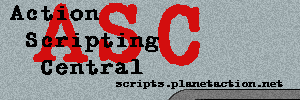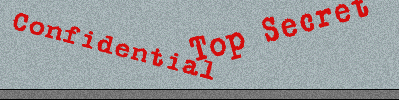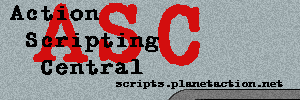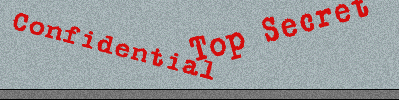Basic Scripts
The following scripts are written to be easy to modify. Usually, if you want to rebind one of these scripts to a different key, you will only have to change it in one place. This is not the most efficeint way to do it, but is fine for beginners who only want to use the scripts, not understand how they work. Copy the stuff in brown into your autoexec to use these scripts. If you want to put the script on a different key or keys, modify the part that says "bind f4 reportin". If, for instance, you want 'report in' to be on 'i', change it to "bind i reportin". Usually, all the bind's will be at the end of the script. If you use the default keys, it will not be necessary to alter these scripts.
Double Tap Dives #1 by Colm
This script allows you to dive in any direction by pressing a direction key twice in a row. Use of this script may result in inadvertant diving however, as there is no time limit on the double press. If you press forward and then forward again five minutes later you will dive. If you press forward, then left, then forward, you will not dive. Pressing jump will also prevent the next movement from being a dive. Once you have pressed a movement key, pressing any of the other three movement keys, or jump, will prevent the next press of the original movement key from being a dive. None of the other keys matter. For example pressing forward, attack, forward will dive. Thanks to ^SiLvEr.FoX^ for the inspiration for this script.
//double tap dives #1 by Colm
alias +lmove "+moveleft"
alias +rmove "+moveright"
alias +fmove "+forward"
alias +bmove "+back"
alias -lmove "-moveleft; lready"
alias -rmove "-moveright; rready"
alias -fmove "-forward; fready"
alias -bmove "-back; bready"
alias lreset "alias +ltap +lmove; alias -ltap -lmove"
alias rreset "alias +rtap +rmove; alias -rtap -rmove"
alias freset "alias +ftap +fmove; alias -ftap -fmove"
alias breset "alias +btap +bmove; alias -btap -bmove"
alias lready "allreset; alias +ltap +ldive; alias -ltap -ldive"
alias rready "allreset; alias +rtap +rdive; alias -rtap -rdive"
alias fready "allreset; alias +ftap +fdive; alias -ftap -fdive"
alias bready "allreset; alias +btap +bdive; alias -btap -bdive"
alias +ldive "+moveleft; wait; +stunt"
alias +rdive "+moveright; wait; +stunt"
alias +fdive "+forward; wait; +stunt"
alias +bdive "+back; wait; +stunt"
alias -ldive "-stunt; wait; -moveleft; allreset"
alias -rdive "-stunt; wait; -moveright; allreset"
alias -fdive "-stunt; wait; -forward; allreset"
alias -bdive "-stunt; wait; -back; allreset"
alias allreset "lreset; rreset; freset; breset"
alias +dtjump "+jump; allreset"
alias -dtjump "-jump; allreset"
allreset
bind w +ftap // forward
bind s +btap // backward
bind a +ltap // left
bind d +rtap // right
bind space +dtjump // jump