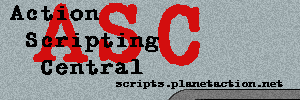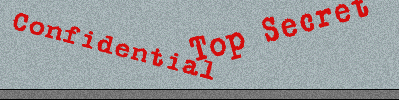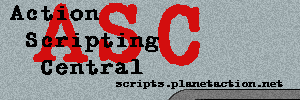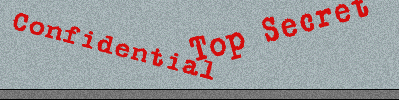Basic Scripts
The following scripts are written to be easy to modify. Usually, if you want to rebind one of these scripts to a different key, you will only have to change it in one place. This is not the most efficeint way to do it, but is fine for beginners who only want to use the scripts, not understand how they work. Copy the stuff in brown into your autoexec to use these scripts. If you want to put the script on a different key or keys, modify the part that says "bind f4 reportin". If, for instance, you want 'report in' to be on 'i', change it to "bind i reportin". Usually, all the bind's will be at the end of the script. If you use the default keys, it will not be necessary to alter these scripts.
Quick Weapons #1 by Colm
This is a basic script that allows you to select weapons quickly by pressing 1-5. It wil give you the best weapon in a given category. (ranked by position in the script, bad to good = left to right)
1 - Melee - fist, knife
2 - Single Pistol - Beretta, Colt 1911, Colt SAA, Desert Eagle, Magnum
3 - Akimbo Pistols - Berettas, Colt 1911's, Colt SAA's
4 - Uniques - Semi-auto Sniper Rifle, Bolt-action Sniper Rifle, Assault Rifle, Shotgun, Handcannon, Submachine Gun.
5 - Grenade - Grenade
To use this script, copy the following lines into your autoexec.cfg:
//Quick Weapons #1
alias melee "fists;weapon_knife"
alias pistol "weapon_beretta; weapon_colt; weapon_saa; weapon_de50; weapon_anaconda"
alias akimbo "weapon_akimcolt; weapon_akimbob; weapon_akimsaa"
alias unique "weapon_msg90; weapon_50cal; weapon_m4; weapon_ithaca; weapon_handcannon; weapon_hkmp5"
alias grenade "weapon_frag"
bind 1 melee
bind 2 pistol
bind 3 akimbo
bind 4 unique
bind 5 grenade
Cycling Quick Weapons #1 by Colm
This script is a more advanced version of Quick Weapons #1. It allows you to rotate between different weapons each time you press the associated key. For instance, the first time you press 1, knives come out. If you press 1 agian, fists come out.
//Rotating Quick Weapons #1
alias melee1 "fists;weapon_knife;alias melee melee2"
alias pistol1 "weapon_colt; weapon_saa; weapon_beretta; weapon_anaconda; weapon_de50;alias pistol pistol2"
alias akimbo1 "weapon_akimcolt; weapon_akimbob; weapon_akimsaa;alias akimbo akimbo2"
alias unique1 "weapon_msg90; weapon_50cal; weapon_m4; weapon_ithaca; weapon_handcannon; weapon_hkmp5;alias
unique unique2"
alias melee2 "weapon_knife; weapon_fists;alias melee melee1"
alias pistol2 "weapon_beretta; weapon_saa; weapon_colt; weapon_de50;weapon_anaconda;alias pistol pistol1"
alias akimbo2 "weapon_akimsaa; weapon_akimbob; weapon_akimcolt;alias akimbo akimbo1"
alias unique2 "weapon_hkmp5;weapon_handcannon;weapon_ithaca; weapon_m4;weapon_50cal;weapon_msg90;alias unique unique1"
alias melee melee1
alias pistol pistol1
alias akimbo akimbo1
alias unique unique1
alias grenade "weapon_frag"
bind 1 melee
bind 2 pistol
bind 3 akimbo
bind 4 unique
bind 5 grenade
Assault Rifle AltFire Modes #1 by Colm
This script allows you to switch directly between three round burst and single shot on the Assault Rifle. When you have the assault rifle, ON FULL AUTO, press k to change to Assault Rifle mode. Your rifle will automatically go to three round burst. After that, you may press mouse2 to switch bewteen single shot and three round burst. You may press k again to return to normal mode. If you pick the assualt rifle again later, make sure it is in full auto before pressing k to go to Assault Rifle mode.
//Assault Rifle AltFire Modes #1
alias onealtfire "+attack2;wait;-attack2;wait"
alias twoaltfire "+attack2;wait;-attack2;wait;wait;wait;wait;waitwait;wait;wait;wait;waitwait;wait;wait;wait;wait;+attack2;wait;-attack2;wait"
alias m4altfire1 "onealtfire; alias m4altfire_ m4altfire2"
alias m4altfire2 "twoaltfire; alias m4altfire_ m4altfire1"
alias m4altfire_ "m4altfire1"
alias setm4 "bind mouse2 m4altfire_; developer 1; echo Assault Rifle alt fire mode; developer 0; alias set_ setnormal; m4altfire1; twoaltfire"
alias setnormal "bind mouse2 +attack2; developer 1; echo normal alt fire mode; developer 0; alias set_ setm4"
setnormal
bind k set_