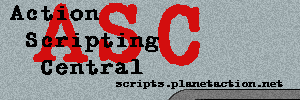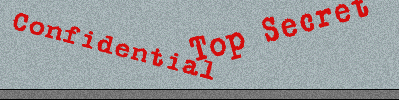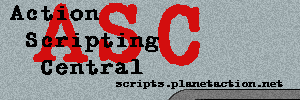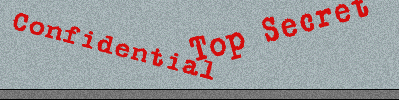Keypad Radio Numbers submitted by Mloclam
The following script uses numbers.cfg and keypad.cfg. Add the following lines to your autoexec.cfg:
//Keypad to numbers
alias +numbers "exec numbers.cfg"
alias -numbers "exec keypad.cfg"
bind kp_minus +numbers
Keypad.cfg needs to have all the binds that you use for the keypad, plus an 'unbind' for each unused key to prevent accidental numberage.
The effect is simple, when you are holding down the key to activate +numbers, kp_minus in my case, it rebinds the keypad numbers to radio the numbers, then reverts to the conditions in keypad.cfg when you stop holding it.
Slow Motion Dives - Singleplayer Script by Colm
WARNING: For Advanced Users ONLY!
Ever wish you could dive in slow motion? Well, now you can. thanks to the 'host_framerate' command, it is possible to go into slow motion, but only in singleplayer mode. I have written a SinglePlayer script that automatically goes into slow motion when you press the stunt button and goes back into regular motion when you press a movement key or the stunt button again. Furthermore, I have included the following commands:
o - switch between first and third person perspective
( - rotate view left in third person mode
) - rotate view right in third person mode
k - create grunt in front of you
j - gives all weapons and ammo (press again for akimbos)
x - changes the speed of slow motion (slowest, medium, and fastest)
The default movement keys are wsad, with mouse3 as +stunt. Edit sp.cfg to change.
Also, I've added some handy aliasas which are not bound to any key, but you type them at the console to get a set of equipment:
gimme_boondock - akimbo silenced berettas
gimme_faceoff - akimbo gold colts, kevlar vest
gimme_matrix - Desert Eagle with laser sight
gimme_johnwayne - akimbo SAA's with holster
gimme_desperado - handcannon with slippers
How To Use:
Download the sp.cfg file, and place it in your '\half-life\action\' directory. Next, download the ahlsp.bat file, and place it in your '\half-life\' directory. Double click on the ahlsp.bat (Action Half Life Single Player Batch file), and it should load half life and take you to the console. At the console, you will see the message 'slowness set to medium'. Next, type 'map ahl_hbraid' (or any other map) to load the map. After the map has loaded, bring down the console, and type 'gimme_boondocks' or whatever to equip yourself. Then you're all set to start fighting.
Maps:
You can play on any half life map you want. If you want to play the regular Half Life campaign, the map to go to is 'c0a0e'. You can also play ahl maps that have grunts, ahl_hbraid, for example. Other good selections include Kosovo_2 and Kosovo2K. (extract to your '\half-life\action\maps' directory)
MK Script by Colm
WARNING: For Advanced Users ONLY!
Here's a very unusual script, that only works when thirdperson is active. (thirdperson is only active when cheats are active, "sv_cheats 1") It changes AHL into a sidescrolling fighting game, like Mortal Kombat. Thus it is called the mk script. Copy the mk.cfg file into your action directory, and add this line to your autoexec.cfg:
bind m "exec mk.cfg"
Once you do that, you will be able to play AHL in MK mode. Press M to enter and exit MK mode. You can zoom in and out with F and V. You move from side to side with A and D. W jumps, S ducks, Shift punches, and Ctrl does a spin-kick. R will turn you around, so you are facing the other direction. Of course, both participants need to use the script for it to work. You also must be facing each other when you start. If you get disaligned (from a kick or something), then get out of MK mode, face each other, and go back in. If you fight next to a wall, that will help some. I'm hoping a mapper will make a small map with invisible rails to keep the players aligned.
Since the MK script resets your controlls, you want to have the following lines in your autoexec.cfg:
bind r reload
bind shift +duck
bind crtl +stunt
bind a +moveleft
bind d +moveright
bind s +back
bind w +forward
bind f weapon
bind v radio
Feign Death #1 by Colm
Here's a script thats perhaps more fun then useful. It basically causes you to appear dead to an unobservant enemy, but most will see right through it. When you press K, it drops your weapon and item, and causes you to go prone with your fists out. As long as you don't move or look around, you should appear somewhat dead. This works well if you are bleeding, so they think you bled to death. However, don't be surprized when they shoot you anyway. To use it, copy the following lines into your autoexec.cfg:
//Feign Death #1
alias wait10 "wait;wait;wait;wait;wait;wait;wait;wait;wait;wait"
alias feign_death "dropweapon;dropitem;wait;weapon_fists;+duck;wait10;wait10;wait10;+stunt;wait10;-stunt;-duck"
bind k feign_death